Flow of New Member
Registration
New member registration(Free of Charge)is required to use the member page.
Please follow the steps below to register.
1
Click the new member registration button
Click the blue button「Register」at the top right of the top page.

2

Enter your name, email address and phone number
Please enter your name (last name/ first name),
email address, and phone number.
※ Please enter your email address twice for
confirmation.
Make sure that the information you have
entered is correct, and then click「Confirm」.

3

Confirmation of member registration information
If there are no problems, click「Register」.
If there is a correction, click「Return to Previous
Page」to correct it.

4
Registration Completed
When the「Thank you for registration」screen
appears, the registration is completed.
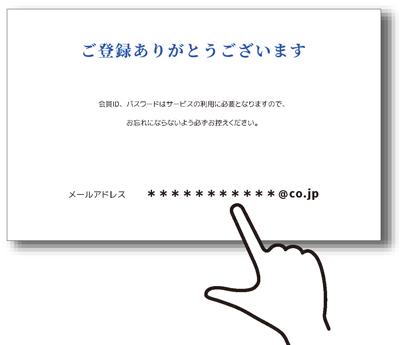
5

Member ID and Password
Please be sure to write down your member id
and password as you will need them to use the
service.
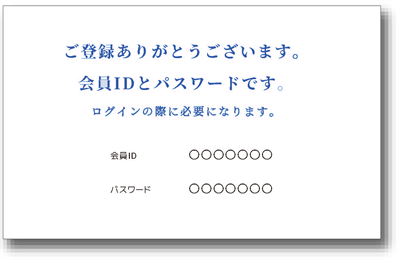
6
To Member Page
You can enter the member page by entering
the member id and password from「To Member
Page」on the top page.

Already A Member
Not A Member Yet
「Japanese Only」